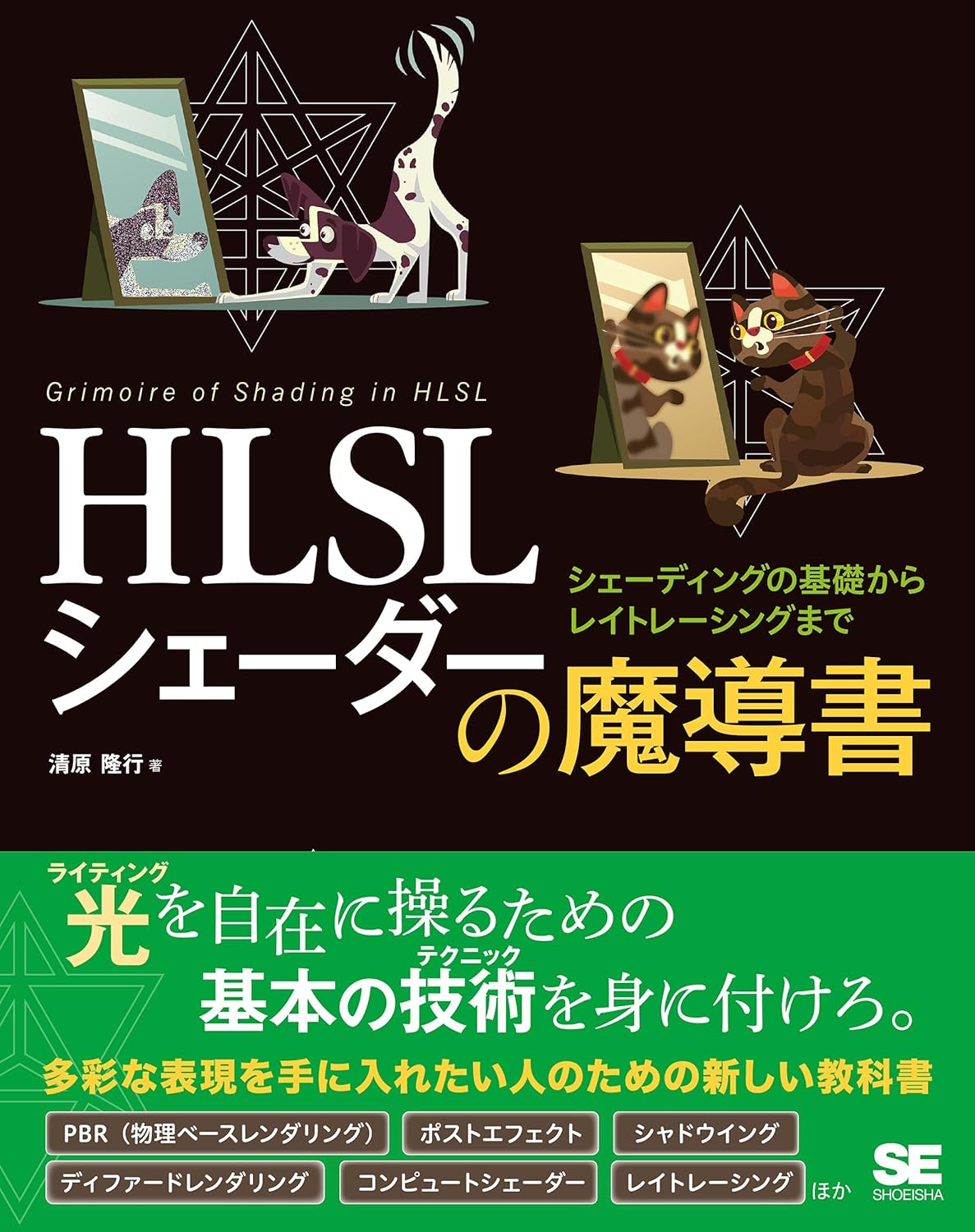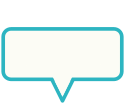Category
INDEX

Unity発光シルエットシェーダー
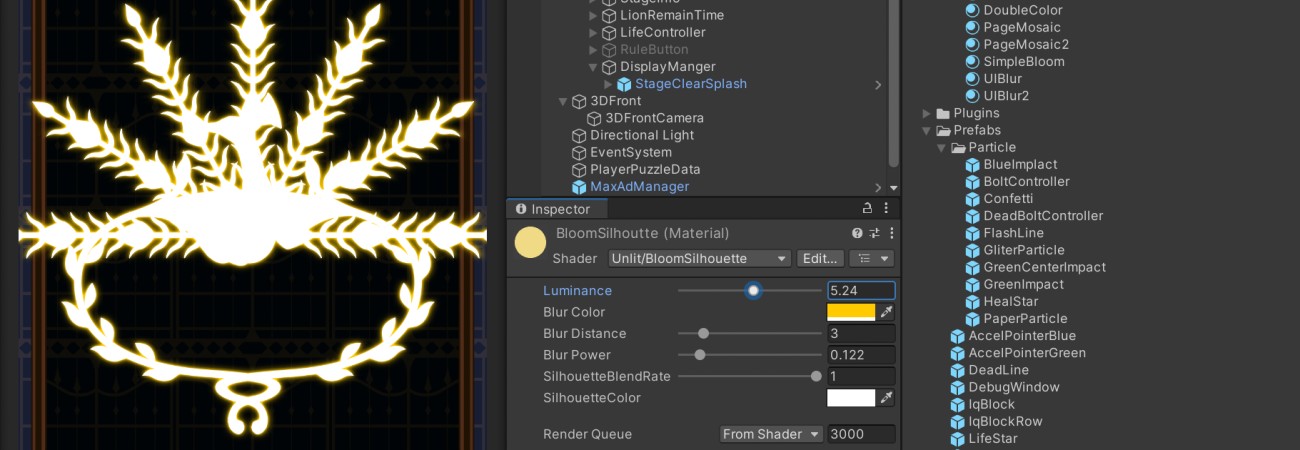
[Unity uGUI] 発光シルエットシェーダー。
(Glow Silhouette Shader)
#UnityShader

投稿日:2024-01-15

更新日:2025-05-27
関連ページ
自作ゲームでどうしても
発光シェーダー
と
シルエットシェーダー
の両方を良いとこ取りしたシェーダーが欲しくなった。
作業的には簡単だったので作ってみて、満足いったので共有。 このシェーダーを使って作成した演出が次のもの。
このシェーダーを使って作成した演出が次のもの。
下がコード全文。uGUI Imageへの反映方法は
こちらの記事
参照。


 処理的にはPassを2つ作って、発光シェーダーとシルエットシェーダーの処理を順に実行してるだけ。
処理的にはPassを2つ作って、発光シェーダーとシルエットシェーダーの処理を順に実行してるだけ。
プロパティとして外出ししてるパラメータは6つ。


大雑把に言うとLuminanceが発光度、BlurColorが発光のアウトラインの色。
SilhouetteBlendRateがシルエット率、SilhouetteColorがシルエットの色。
作業的には簡単だったので作ってみて、満足いったので共有。

発光シルエットシェーダー、コード全文

Shader"UI/GlowSilhouette"
{
Properties
{
_Luminance ("Luminance", Range(0.0, 10.0)) = 0.0
_BlurColor("Blur Color", Color) = (1.0, 1.0, 1.0, 1.0)
_BlurDistance("Blur Distance", Range(0.0, 20.0)) = 8
_BlurPower("Blur Power", Range(0.0, 1.0)) = 0.1
_SilhouetteBlendRate ("SilhouetteBlendRate", Range(0.0, 1.0)) = 0
_SilhouetteColor("SilhouetteColor", Color) = (1.0, 1.0, 1.0, 1.0)
}
SubShader
{
Tags { "RenderType"="Transparent" "Queue" = "Transparent" }
Cull Off
ZWrite Off
Blend SrcAlpha OneMinusSrcAlpha
CGINCLUDE
#pragma vertex vert
#pragma fragment frag
#include "UnityCG.cginc"
struct appdata
{
fixed2 uv : TEXCOORD0;
fixed4 color : COLOR;
fixed4 vertex : POSITION;
};
struct v2f
{
fixed2 uv : TEXCOORD0;
fixed4 color : COLOR;
fixed4 vertex : SV_POSITION;
};
sampler2D _MainTex;
fixed _Luminance;
fixed3 _BlurColor;
fixed _BlurDistance;
fixed _BlurPower;
fixed _SilhouetteBlendRate;
fixed3 _SilhouetteColor;
v2f vert(appdata v)
{
v2f o;
o.uv = v.uv;
o.color = v.color;
o.vertex = UnityObjectToClipPos(v.vertex);
return o;
}
ENDCG
Pass
{
CGPROGRAM
fixed4 blur(fixed2 uv, fixed w, fixed kx, fixed ky)
{
fixed2 shiftUv = fixed2(uv.x + kx * _BlurDistance, uv.y + ky * _BlurDistance);
fixed4 tex = tex2D(_MainTex, shiftUv);
tex.a = tex.a * w * _BlurPower * _Luminance;
return tex;
}
fixed4 frag(v2f i) : SV_Target
{
fixed4 col = 0;
col += blur(i.uv, 0.01, 0, -0.0075);
col += blur(i.uv, 0.02, 0, -0.006);
col += blur(i.uv, 0.03, 0, -0.0045);
col += blur(i.uv, 0.04, 0, -0.003);
col += blur(i.uv, 0.05, 0, -0.002);
col += blur(i.uv, 0.06, 0, -0.001);
col += blur(i.uv, 0.06, 0, +0.001);
col += blur(i.uv, 0.05, 0, +0.002);
col += blur(i.uv, 0.04, 0, +0.003);
col += blur(i.uv, 0.03, 0, +0.0045);
col += blur(i.uv, 0.02, 0, +0.006);
col += blur(i.uv, 0.01, 0, +0.0075);
col += blur(i.uv, 0.01, -0.0075, 0);
col += blur(i.uv, 0.02, -0.006, 0);
col += blur(i.uv, 0.03, -0.0045, 0);
col += blur(i.uv, 0.04, -0.003, 0);
col += blur(i.uv, 0.05, -0.002, 0);
col += blur(i.uv, 0.06, -0.001, 0);
col += blur(i.uv, 0.06, +0.001, 0);
col += blur(i.uv, 0.05, +0.002, 0);
col += blur(i.uv, 0.04, +0.003, 0);
col += blur(i.uv, 0.03, +0.0045, 0);
col += blur(i.uv, 0.02, +0.006, 0);
col += blur(i.uv, 0.01, +0.0075, 0);
col += blur(i.uv, 0.01, -0.006, -0.006);
col += blur(i.uv, 0.02, -0.0045, -0.0045);
col += blur(i.uv, 0.03, -0.003, -0.003);
col += blur(i.uv, 0.04, -0.002, -0.002);
col += blur(i.uv, 0.05, -0.001, -0.001);
col += blur(i.uv, 0.05, +0.001, -0.001);
col += blur(i.uv, 0.04, +0.002, -0.002);
col += blur(i.uv, 0.03, +0.003, -0.003);
col += blur(i.uv, 0.02, +0.0045, -0.0045);
col += blur(i.uv, 0.01, +0.006, -0.006);
col += blur(i.uv, 0.01, -0.006, 0.006);
col += blur(i.uv, 0.02, -0.0045, 0.0045);
col += blur(i.uv, 0.03, -0.003, 0.003);
col += blur(i.uv, 0.04, -0.002, 0.002);
col += blur(i.uv, 0.05, -0.001, 0.001);
col += blur(i.uv, 0.05, +0.001, 0.001);
col += blur(i.uv, 0.04, +0.002, 0.002);
col += blur(i.uv, 0.03, +0.003, 0.003);
col += blur(i.uv, 0.02, +0.0045, 0.0045);
col += blur(i.uv, 0.01, +0.006, 0.006);
col += blur(i.uv, 0.01, -0.006, -0.003);
col += blur(i.uv, 0.02, -0.0045, -0.0022);
col += blur(i.uv, 0.03, -0.003, -0.0015);
col += blur(i.uv, 0.04, -0.002, -0.001);
col += blur(i.uv, 0.05, -0.001, -0.0005);
col += blur(i.uv, 0.05, +0.001, -0.0005);
col += blur(i.uv, 0.04, +0.002, -0.001);
col += blur(i.uv, 0.03, +0.003, -0.0015);
col += blur(i.uv, 0.02, +0.0045, -0.0022);
col += blur(i.uv, 0.01, +0.006, -0.003);
col += blur(i.uv, 0.01, -0.006, 0.003);
col += blur(i.uv, 0.02, -0.0045, 0.0022);
col += blur(i.uv, 0.03, -0.003, 0.0015);
col += blur(i.uv, 0.04, -0.002, 0.001);
col += blur(i.uv, 0.05, -0.001, 0.0005);
col += blur(i.uv, 0.05, +0.001, 0.0005);
col += blur(i.uv, 0.04, +0.002, 0.001);
col += blur(i.uv, 0.03, +0.003, 0.0015);
col += blur(i.uv, 0.02, -0.0045, 0.0022);
col += blur(i.uv, 0.01, -0.006, 0.003);
col += blur(i.uv, 0.01, -0.003, -0.006);
col += blur(i.uv, 0.02, -0.0022, -0.0045);
col += blur(i.uv, 0.03, -0.0015, -0.003);
col += blur(i.uv, 0.04, -0.001, -0.002);
col += blur(i.uv, 0.05, -0.0005, -0.001);
col += blur(i.uv, 0.05, +0.0005, -0.001);
col += blur(i.uv, 0.04, +0.001, -0.002);
col += blur(i.uv, 0.03, +0.0015, -0.003);
col += blur(i.uv, 0.02, +0.0022, -0.0045);
col += blur(i.uv, 0.01, +0.003, -0.006);
col += blur(i.uv, 0.01, -0.003, 0.006);
col += blur(i.uv, 0.02, -0.0022, 0.0045);
col += blur(i.uv, 0.03, -0.0015, 0.003);
col += blur(i.uv, 0.04, -0.001, 0.002);
col += blur(i.uv, 0.05, -0.0005, 0.001);
col += blur(i.uv, 0.05, +0.0005, 0.001);
col += blur(i.uv, 0.04, +0.001, 0.002);
col += blur(i.uv, 0.03, +0.0015, 0.003);
col += blur(i.uv, 0.02, +0.0022, 0.0045);
col += blur(i.uv, 0.01, +0.003, 0.006);
col.r = _BlurColor.r;
col.g = _BlurColor.g;
col.b = _BlurColor.b;
col.a = col.a * i.color.a;
return col;
}
ENDCG
}
Pass
{
CGPROGRAM
fixed4 frag(v2f i) : SV_Target
{
fixed4 col = tex2D(_MainTex, i.uv);
col.r = col.r + ((i.color.r - 0.5) * col.r * _Luminance);
col.g = col.g + ((i.color.g - 0.5) * col.g * _Luminance);
col.b = col.b + ((i.color.b - 0.5) * col.b * _Luminance);
col.a *= i.color.a;
col.r = (col.r * (1 - _SilhouetteBlendRate)) + (_SilhouetteColor.r * _SilhouetteBlendRate);
col.g = (col.g * (1 - _SilhouetteBlendRate)) + (_SilhouetteColor.g * _SilhouetteBlendRate);
col.b = (col.b * (1 - _SilhouetteBlendRate)) + (_SilhouetteColor.b * _SilhouetteBlendRate);
return col;
}
ENDCG
}
}
}
{
Properties
{
_Luminance ("Luminance", Range(0.0, 10.0)) = 0.0
_BlurColor("Blur Color", Color) = (1.0, 1.0, 1.0, 1.0)
_BlurDistance("Blur Distance", Range(0.0, 20.0)) = 8
_BlurPower("Blur Power", Range(0.0, 1.0)) = 0.1
_SilhouetteBlendRate ("SilhouetteBlendRate", Range(0.0, 1.0)) = 0
_SilhouetteColor("SilhouetteColor", Color) = (1.0, 1.0, 1.0, 1.0)
}
SubShader
{
Tags { "RenderType"="Transparent" "Queue" = "Transparent" }
Cull Off
ZWrite Off
Blend SrcAlpha OneMinusSrcAlpha
CGINCLUDE
#pragma vertex vert
#pragma fragment frag
#include "UnityCG.cginc"
struct appdata
{
fixed2 uv : TEXCOORD0;
fixed4 color : COLOR;
fixed4 vertex : POSITION;
};
struct v2f
{
fixed2 uv : TEXCOORD0;
fixed4 color : COLOR;
fixed4 vertex : SV_POSITION;
};
sampler2D _MainTex;
fixed _Luminance;
fixed3 _BlurColor;
fixed _BlurDistance;
fixed _BlurPower;
fixed _SilhouetteBlendRate;
fixed3 _SilhouetteColor;
v2f vert(appdata v)
{
v2f o;
o.uv = v.uv;
o.color = v.color;
o.vertex = UnityObjectToClipPos(v.vertex);
return o;
}
ENDCG
Pass
{
CGPROGRAM
fixed4 blur(fixed2 uv, fixed w, fixed kx, fixed ky)
{
fixed2 shiftUv = fixed2(uv.x + kx * _BlurDistance, uv.y + ky * _BlurDistance);
fixed4 tex = tex2D(_MainTex, shiftUv);
tex.a = tex.a * w * _BlurPower * _Luminance;
return tex;
}
fixed4 frag(v2f i) : SV_Target
{
fixed4 col = 0;
//x軸
col += blur(i.uv, 0.01, 0, -0.0075);
col += blur(i.uv, 0.02, 0, -0.006);
col += blur(i.uv, 0.03, 0, -0.0045);
col += blur(i.uv, 0.04, 0, -0.003);
col += blur(i.uv, 0.05, 0, -0.002);
col += blur(i.uv, 0.06, 0, -0.001);
col += blur(i.uv, 0.06, 0, +0.001);
col += blur(i.uv, 0.05, 0, +0.002);
col += blur(i.uv, 0.04, 0, +0.003);
col += blur(i.uv, 0.03, 0, +0.0045);
col += blur(i.uv, 0.02, 0, +0.006);
col += blur(i.uv, 0.01, 0, +0.0075);
//y軸
col += blur(i.uv, 0.01, -0.0075, 0);
col += blur(i.uv, 0.02, -0.006, 0);
col += blur(i.uv, 0.03, -0.0045, 0);
col += blur(i.uv, 0.04, -0.003, 0);
col += blur(i.uv, 0.05, -0.002, 0);
col += blur(i.uv, 0.06, -0.001, 0);
col += blur(i.uv, 0.06, +0.001, 0);
col += blur(i.uv, 0.05, +0.002, 0);
col += blur(i.uv, 0.04, +0.003, 0);
col += blur(i.uv, 0.03, +0.0045, 0);
col += blur(i.uv, 0.02, +0.006, 0);
col += blur(i.uv, 0.01, +0.0075, 0);
//y軸を大きめに-にズラした上で、x軸を大きめに-から+に描画
col += blur(i.uv, 0.01, -0.006, -0.006);
col += blur(i.uv, 0.02, -0.0045, -0.0045);
col += blur(i.uv, 0.03, -0.003, -0.003);
col += blur(i.uv, 0.04, -0.002, -0.002);
col += blur(i.uv, 0.05, -0.001, -0.001);
col += blur(i.uv, 0.05, +0.001, -0.001);
col += blur(i.uv, 0.04, +0.002, -0.002);
col += blur(i.uv, 0.03, +0.003, -0.003);
col += blur(i.uv, 0.02, +0.0045, -0.0045);
col += blur(i.uv, 0.01, +0.006, -0.006);
//y軸を大きめに+にズラした上で、x軸を大きめに-から+に描画
col += blur(i.uv, 0.01, -0.006, 0.006);
col += blur(i.uv, 0.02, -0.0045, 0.0045);
col += blur(i.uv, 0.03, -0.003, 0.003);
col += blur(i.uv, 0.04, -0.002, 0.002);
col += blur(i.uv, 0.05, -0.001, 0.001);
col += blur(i.uv, 0.05, +0.001, 0.001);
col += blur(i.uv, 0.04, +0.002, 0.002);
col += blur(i.uv, 0.03, +0.003, 0.003);
col += blur(i.uv, 0.02, +0.0045, 0.0045);
col += blur(i.uv, 0.01, +0.006, 0.006);
//y軸を小さめに-にズラした上で、x軸を大きめに-から+に描画
col += blur(i.uv, 0.01, -0.006, -0.003);
col += blur(i.uv, 0.02, -0.0045, -0.0022);
col += blur(i.uv, 0.03, -0.003, -0.0015);
col += blur(i.uv, 0.04, -0.002, -0.001);
col += blur(i.uv, 0.05, -0.001, -0.0005);
col += blur(i.uv, 0.05, +0.001, -0.0005);
col += blur(i.uv, 0.04, +0.002, -0.001);
col += blur(i.uv, 0.03, +0.003, -0.0015);
col += blur(i.uv, 0.02, +0.0045, -0.0022);
col += blur(i.uv, 0.01, +0.006, -0.003);
//y軸を小さめに+にズラした上で、x軸を大きめに-から+に描画
col += blur(i.uv, 0.01, -0.006, 0.003);
col += blur(i.uv, 0.02, -0.0045, 0.0022);
col += blur(i.uv, 0.03, -0.003, 0.0015);
col += blur(i.uv, 0.04, -0.002, 0.001);
col += blur(i.uv, 0.05, -0.001, 0.0005);
col += blur(i.uv, 0.05, +0.001, 0.0005);
col += blur(i.uv, 0.04, +0.002, 0.001);
col += blur(i.uv, 0.03, +0.003, 0.0015);
col += blur(i.uv, 0.02, -0.0045, 0.0022);
col += blur(i.uv, 0.01, -0.006, 0.003);
//y軸を大きめに-にズラした上で、x軸を小さめに-から+に描画
col += blur(i.uv, 0.01, -0.003, -0.006);
col += blur(i.uv, 0.02, -0.0022, -0.0045);
col += blur(i.uv, 0.03, -0.0015, -0.003);
col += blur(i.uv, 0.04, -0.001, -0.002);
col += blur(i.uv, 0.05, -0.0005, -0.001);
col += blur(i.uv, 0.05, +0.0005, -0.001);
col += blur(i.uv, 0.04, +0.001, -0.002);
col += blur(i.uv, 0.03, +0.0015, -0.003);
col += blur(i.uv, 0.02, +0.0022, -0.0045);
col += blur(i.uv, 0.01, +0.003, -0.006);
//y軸を大きめに+にズラした上で、x軸を小さめに-から+に描画
col += blur(i.uv, 0.01, -0.003, 0.006);
col += blur(i.uv, 0.02, -0.0022, 0.0045);
col += blur(i.uv, 0.03, -0.0015, 0.003);
col += blur(i.uv, 0.04, -0.001, 0.002);
col += blur(i.uv, 0.05, -0.0005, 0.001);
col += blur(i.uv, 0.05, +0.0005, 0.001);
col += blur(i.uv, 0.04, +0.001, 0.002);
col += blur(i.uv, 0.03, +0.0015, 0.003);
col += blur(i.uv, 0.02, +0.0022, 0.0045);
col += blur(i.uv, 0.01, +0.003, 0.006);
col.r = _BlurColor.r;
col.g = _BlurColor.g;
col.b = _BlurColor.b;
col.a = col.a * i.color.a;
return col;
}
ENDCG
}
Pass
{
CGPROGRAM
fixed4 frag(v2f i) : SV_Target
{
fixed4 col = tex2D(_MainTex, i.uv);
//まずGlowを効かす
col.r = col.r + ((i.color.r - 0.5) * col.r * _Luminance);
col.g = col.g + ((i.color.g - 0.5) * col.g * _Luminance);
col.b = col.b + ((i.color.b - 0.5) * col.b * _Luminance);
col.a *= i.color.a;
//次にSilhouetteを効かす
col.r = (col.r * (1 - _SilhouetteBlendRate)) + (_SilhouetteColor.r * _SilhouetteBlendRate);
col.g = (col.g * (1 - _SilhouetteBlendRate)) + (_SilhouetteColor.g * _SilhouetteBlendRate);
col.b = (col.b * (1 - _SilhouetteBlendRate)) + (_SilhouetteColor.b * _SilhouetteBlendRate);
return col;
}
ENDCG
}
}
}


少し解説

Properties
{
_Luminance ("Luminance", Range(0.0, 10.0)) = 0.0
_BlurColor("Blur Color", Color) = (1.0, 1.0, 1.0, 1.0)
_BlurDistance("Blur Distance", Range(0.0, 20.0)) = 8
_BlurPower("Blur Power", Range(0.0, 1.0)) = 0.1
_SilhouetteBlendRate ("SilhouetteBlendRate", Range(0.0, 1.0)) = 0
_SilhouetteColor("SilhouetteColor", Color) = (1.0, 1.0, 1.0, 1.0)
}
{
_Luminance ("Luminance", Range(0.0, 10.0)) = 0.0
_BlurColor("Blur Color", Color) = (1.0, 1.0, 1.0, 1.0)
_BlurDistance("Blur Distance", Range(0.0, 20.0)) = 8
_BlurPower("Blur Power", Range(0.0, 1.0)) = 0.1
_SilhouetteBlendRate ("SilhouetteBlendRate", Range(0.0, 1.0)) = 0
_SilhouetteColor("SilhouetteColor", Color) = (1.0, 1.0, 1.0, 1.0)
}

大雑把に言うとLuminanceが発光度、BlurColorが発光のアウトラインの色。
SilhouetteBlendRateがシルエット率、SilhouetteColorがシルエットの色。